Located on your main dashboard within Engage, the Adoption Score widget is a “health check” on the partnership between Capture and your institution. The score is used to ensure that you are incorporating Capture into your recruiting efforts and that the platform is performing effectively. It can be particularly helpful for knowing where you might have questions during the next meeting with your account executive.
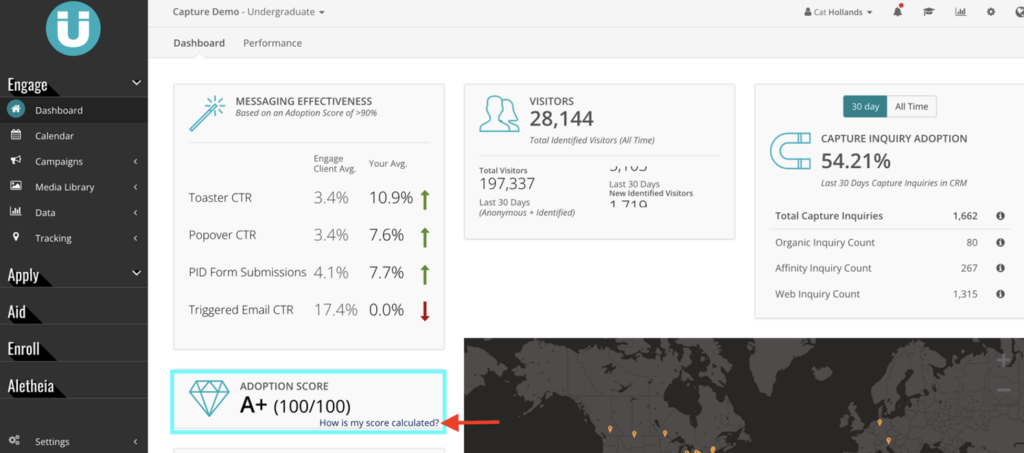
By clicking “how is my score calculated” you can dig into the scoring, so let’s piece this apart.
Undergraduate Populations
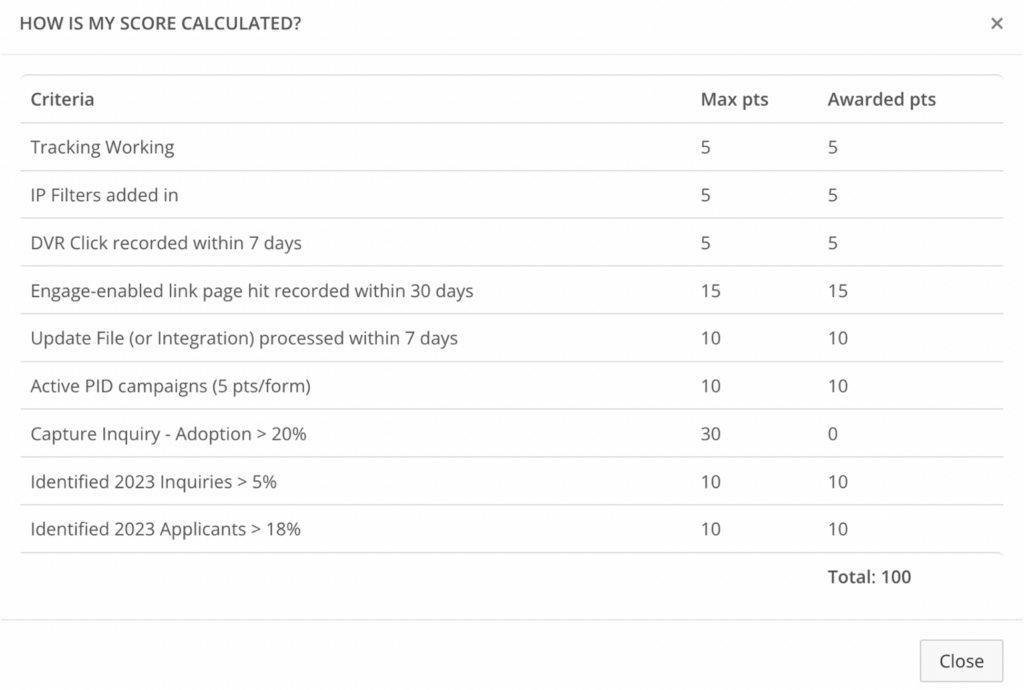
Tracking Working – We’re seeing page hits within the last 24 hour period.
IP Filters added in – We know your campus IP addresses, so we can show the right students the correct content.
DVR Click Recorded – The DVR emails have been sent to your team. Has this been clicked within the last 7 days?
Engage-enabled link page hit within 30 days – Within the last month, have visitors been identified by clicking a link in an email sent from your institution?
*This can be monitored via the “Identified Visitors” widget on the main dashboard in Engage. Scroll to the end of the article for more.
Update File (or integration) processed within 7 days – In order to keep the most up to date information within the platform, and send the most current behavioral data back, we need to ensure we are receiving an update file from your institution at least once a week, or daily on an integration.
*Wondering where you can check this? Scroll to the end of the article for more.
Active PID Campaigns – Five points are awarded for up to two PID campaigns (10 points total). This is dependent on strategy and your account executive will help with this timing.
Capture Inquiry Adoption – Is your institution pulling in at least 20% of the current enroll years inquiries flagged for you?
Identified Inquiries – Is Capture identifying at least 5% of your inquiries?
Identified Applicants – Is Capture identifying at least 18% of your applicants?
*The performance dashboard is where you can check Capture’s identified inquiry and applicant percentage. Scroll to the end of the article for more.
Graduate/Transfer/Online Populations
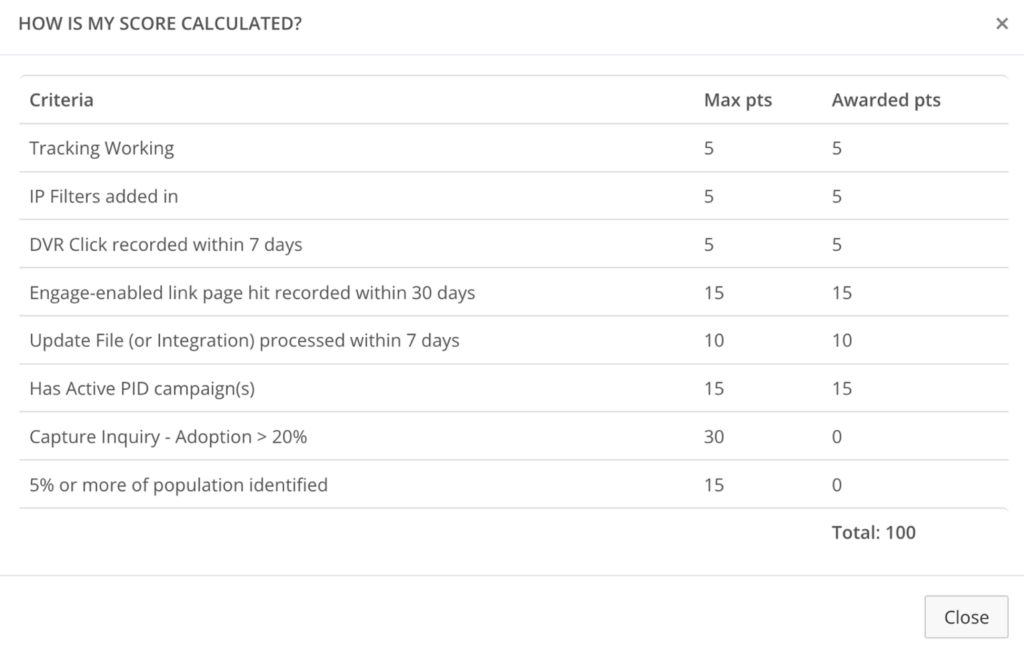
Tracking Working – We’re seeing page hits within the last 24 hour period.
IP Filters added in – We know your campus IP addresses, so we can show the right students the correct content.
DVR Click Recorded – The DVR emails have been sent to your team. Has this been clicked within the last 7 days?
Engage-enabled link page hit within 30 days – Within the last month, have visitors been identified by clicking a link in an email sent from your institution?
Update File (or integration) processed within 7 days – To keep the most up to date information within the platform, and send the most current behavioral data back, we need to ensure we are receiving an update file from your institution at least once a week, or daily on an integration.
Active PID Campaign(s) – Have at least one active PID campaign running.
Capture Inquiry Adoption – Is your institution pulling in at least 20% of the current enroll years inquiries flagged for you?
5% or more of population identified – Is Capture identifying at least 5% of your visitors, regardless of enroll year?
Where on the main dashboard can I check an “Engage-enabled link page hit within the last 30 days”?
Clicking an option, like “Capture Email,” along the top of the Identified Visitors widget will exclude that count from the graph. Clicking on all options along the top of the graph, excluding “Partner Email,” will allow you to see the dates and amounts of visitors identified by clicking a link in an email sent from your institution. If this line ever goes flat, that can indicate that the Engage code is broken or missing from the hyperlinks in your emails. Partner emails are a large portion of identifying visitors, so it’s a good practice to check this widget occasionally, and/or after a large email send. ![]()
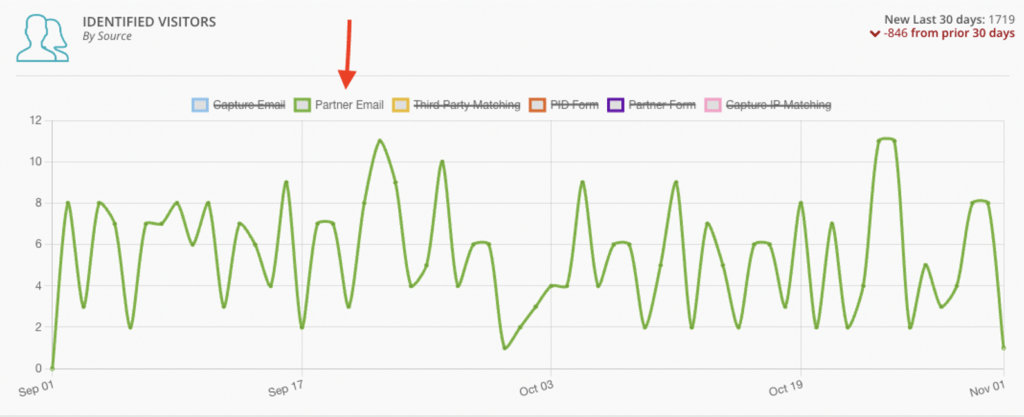
Where in the performance dashboard can I see my last date of data exchange?
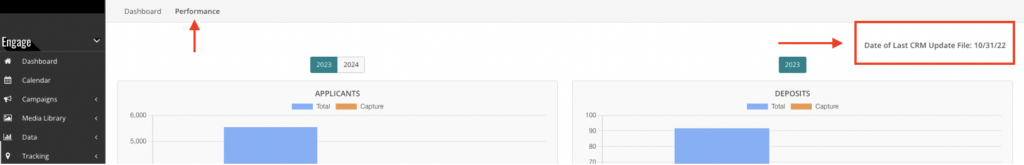
Where in the performance dashboard can I see the percentage of current identified inquiries and applicants?
Scroll down to Segment Analysis and find the current enroll year, then click “View Details”
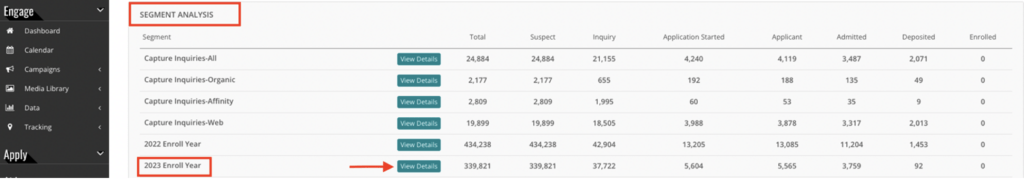
Scroll to the middle of the screen and you’ll see “Identified Visitor Analysis.”
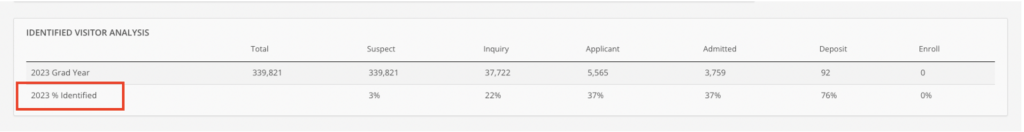
For new partners, please note that it will take 90 days before your Adoption Score will start to calculate. Until then, you can still monitor the pieces above. If you have any questions about where you are losing points, or need help with best practices within your platform, please feel free to email me or speak to your account executive.
By Cat Hollands, Client Trainer, Capture Higher Ed



